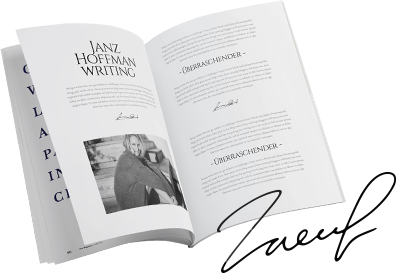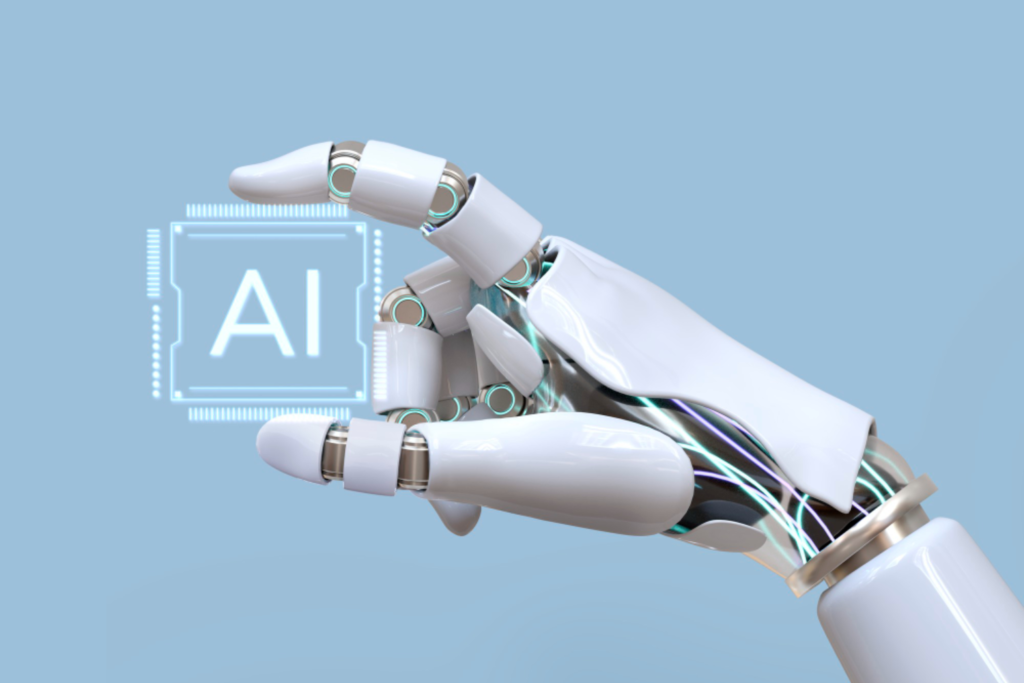The Ultimate Guide to Mastering Photoshop: Unleashing Your Creative Power
Adobe Photoshop stands as a digital powerhouse, offering a vast array of tools and capabilities that empower creative minds to bring their visions to life. Whether you’re a seasoned designer or a novice eager to explore the world of digital art, this comprehensive guide will walk you through the essentials of using Photoshop effectively.
1. Getting Started: Navigating the Interface
Upon opening Photoshop, the interface may seem overwhelming but fear not. Familiarize yourself with the toolbar, options bar, panels, and workspace. The key is understanding where to find essential tools and functions. Embrace the Layers panel as your best friend, as layers are the building blocks of Photoshop magic.
2. Mastering Selections: Precision is Key
Selections are fundamental in Photoshop. Use the Marquee, Lasso, and Magic Wand tools for basic selections. Move on to advanced selections with the Pen tool, offering precision and flexibility. Refine your selections with feathering and masking for seamless integration into your composition.
3. Understanding Layers: The Creative Canvas
Layers are the heart of Photoshop. Learn to organize and manipulate them effectively. Experiment with layer styles, blending modes, and opacity to create depth and achieve the desired effects. Smart Objects are your secret weapon for non-destructive editing – use them wisely.
4. Brushes and Painting: Unleash Your Artistic Flair
Delve into the world of digital painting and touch-ups with Photoshop’s diverse brush options. Experiment with brush dynamics, textures, and custom brushes to add your unique touch. The Brush Preset Manager allows you to organize and save your favorite brushes for future use.
5. Text and Typography: Crafting Captivating Designs
Typography in Photoshop goes beyond basic text entry. Use the Character and Paragraph panels to fine-tune your text. Experiment with text effects, layer styles, and warp options to elevate your designs. Remember, legibility and alignment are crucial in creating visually appealing text.
6. Filters and Effects: Elevate Your Creativity
Explore the vast array of filters and effects Photoshop has to offer. From subtle blurs to dramatic distortions, filters can transform your images in unique ways. Layer effects such as shadows, glows, and gradients add depth and realism to your compositions.
7. Retouching and Restoration: Perfecting Your Photos
Photoshop excels at photo retouching. Master the Clone Stamp, Healing Brush, and Content-Aware tools for seamless corrections. The Spot Healing Brush is your go-to for quick fixes, while the Patch tool allows for more intricate adjustments.
8. Working with 3D: Adding a New Dimension
For those ready to take their designs into the third dimension, Photoshop’s 3D capabilities are a game-changer. Experiment with 3D layers, extrusions, and lighting effects to add depth and realism to your creations.
9. Saving and Exporting: Preserving Your Masterpieces
Understand the various file formats and saving options available in Photoshop. Save your work in PSD format for future editing and export to JPEG, PNG, or other formats for sharing or printing. Consider utilizing the Save for Web option for optimized web graphics.
10. Continuous Learning: Tapping into Resources
The beauty of Photoshop lies in its endless possibilities. Stay updated with the latest features through Adobe’s official tutorials, online courses, and community forums. Platforms like YouTube and Adobe’s Creative Cloud offer a plethora of tutorials from experts in the field.
Embarking on the Photoshop journey is a thrilling adventure. Remember, mastery comes with practice. Don’t hesitate to experiment, push your creative boundaries, and embrace the learning process. As you navigate the intricate world of Photoshop, you’ll find yourself transforming ideas into stunning visual masterpieces. Unleash your creativity, and let Photoshop be your canvas for boundless artistic expression.